 For those of you who have never heard of Dishpointer it is an online service that gives direction and angle to satellites nearest your location and plots it all in Google Maps. The service is free and has a full repository of available satellites. Now you can fire it up on your iPhone for those times that you need to get your satellite fix on the move. (You can also fire it up in Google Earth when you get home.)
For those of you who have never heard of Dishpointer it is an online service that gives direction and angle to satellites nearest your location and plots it all in Google Maps. The service is free and has a full repository of available satellites. Now you can fire it up on your iPhone for those times that you need to get your satellite fix on the move. (You can also fire it up in Google Earth when you get home.)
Humanitarian News and Technology Reviews
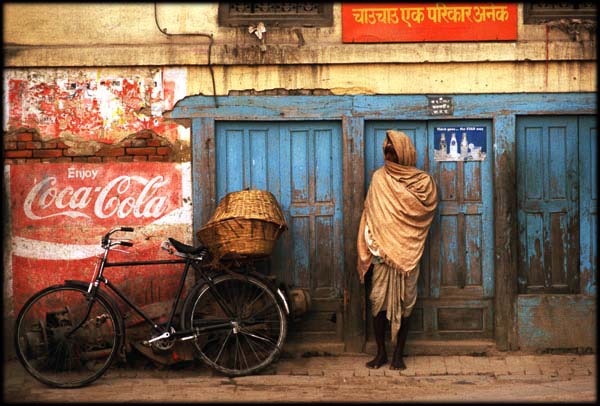
{ 7 comments… read them below or add one }